반응형
시작하며
- 본 가이드는 YouTube 채널 “테크팀” 에서 제작 되었으며, 테크팀 채널의 영상내용에 최적화 되어있습니다.
- 본가이드의 오류발견이나, 수정신청은 “테크팀” 공식 유튜브채널 [https://www.youtube.com/@kortechtim] 혹은 공식 디스코드 [https://discord.gg/ZQ6DzC58rZ] 로 제보 부탁 드립니다.
참고자료
- 기술 사이트 :
- VALVe Developer Community : https://developer.valvesoftware.com/wiki/Rust_Dedicated_Server
- Rust WiKi : https://wiki.facepunch.com/rust/Creating-a-server
- 그 밖에 좋은 사이트 :
- Rust Ram Usage Calculator [메모리 계산기] : https://pinehosting.com/tools/rust-ram-calculator
- Rust GSM : https://linuxgsm.com/servers/rustserver
- Rust Admin Tool : https://www.rustadmin.com
- RustMaps : https://rustmaps.com
- Rust Mods 사이트 : umod.org
- RCON:IO : https://rcon.io
- Rcone Console Server : https://cmsminecraftshop.com/en/console/
- 플러그인(모드) 사이트 :
- Oxide (legacy) modification for the game Rust : https://umod.org/games/rust
서버 요구사항
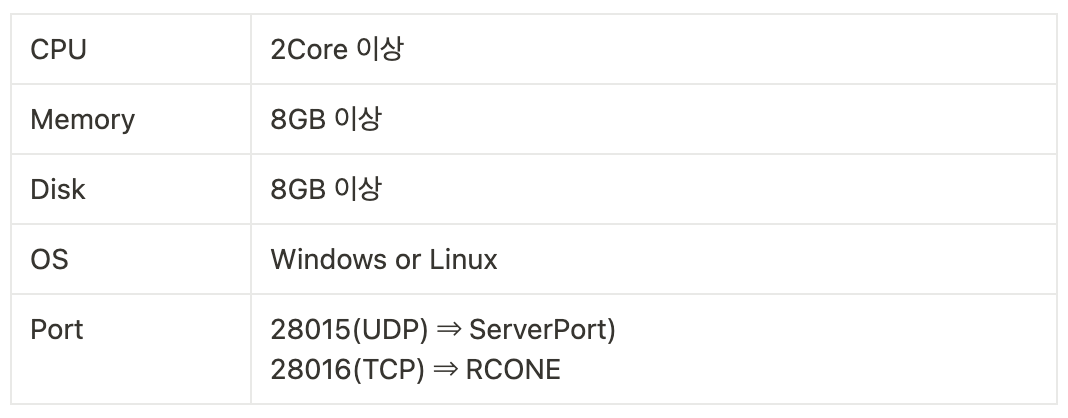
윈도우 방화벽 개방
- 윈도우 파워쉘을 "관리자 권한" 으로 실행 후 아래 명령어 수행
New-NetFirewallRule -DisplayName "rust" -Direction Inbound -LocalPort 28015,28016,28017 -Protocol TCP -Action Allow
New-NetFirewallRule -DisplayName "rust" -Direction Inbound -LocalPort 28015,28016,28017 -Protocol UDP -Action Allow
포트포워딩 진행
- 자신의 공유기 모델에 맞는 포트포워딩 진행
게임 서버엔진 설치 진행
- SteamCMD 다운로드 진행 : https://developer.valvesoftware.com/wiki/SteamCMD:ko
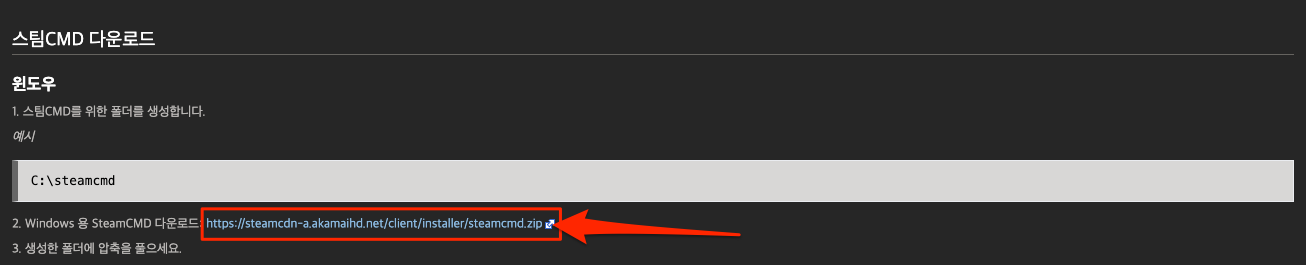
- 게임 엔진 디렉토리 생성 (C:\ or D:\), 다운로드 받은 파일의 압축을 해제
- 한글이 들어간 디렉토리 및 패스는 사용하시면 안됩니다.
- install.bat 파일 생성 및 편집
steamcmd.exe +login anonymous +app_update 258550 +quit
- start.bat 파일 생성 및 편집
## 서버 업데이트 구문 ##
steamcmd.exe +login anonymous +app_update 258550 +quit
## 서버 실행 구문 ##
cd .\steamapps\common\rust_dedicated
start RustDedicated.exe -batchmode +server.port 28015 +server.level "Procedural Map" +server.seed 1234 +server.worldsize 4000 +server.maxplayers 10 +server.hostname "Name of Server as Shown on the Client Server List" +server.description "Description shown on server connection window." +server.url "http://yourwebsite.com" +server.headerimage "http://yourwebsite.com/serverimage.jpg" +server.identity "server1" +rcon.port 28016 +rcon.password letmein +rcon.web 1 -logfile rustserverlog.txt
- (참조) start.bat 명령어 파라미터 정리
| Setting | Function | Notes |
| -batchmode | Tells the server to run without a GUI | |
| +server.port 28015 | Sets the port people will use to connect to the game | 28015 is default. This port is UDP. |
| +server.level "Procedural Map" | Sets the type of map. | |
| +server.seed 1234 | Sets the random seed for how the map is generated | This number can be any value 0-2147483647 |
| +server.worldsize 4000 | Sets the world size. | The larger the map, the more disk space and memory you need. Use 1000 to 6000 |
| +server.maxplayers 10 | Sets the max number of players connecting at one time | The more players, the faster your computer CPU needs to be |
| +server.hostname "Tom Server" | Sets a server name | Name of server as shown on the client server list |
| +server.description "Awesome!" | Sets a description for your server | Description shown on server connection window, for example you could show the size or intent of the server. |
| +server.url "http://mysite.com" | If you have your own website, you can set it here. | You can omit this. |
| +server.headerimage "http://mysite.com/serverimage.jpg" | Sets the picture for the server | You can omit this. |
| +server.identity "server1" | This is the internal name of the server. | This example name will be used to create a "C:\Rust\MyServer\server1" directory for all of your server files. |
| +rcon.port 28016 | Set the remote connect port. | RCON clients connect to this for admin configuration/control. This port is TCP |
| +rcon.password letmein | Sets the remote connect password for remote administration. | Change this value!!! |
| +rcon.web 1 | Sets the type of remote connect method. | rcon.web 1 is suggested. |
| -logfile <name> | All console output goes into this file. | using date/time in the filename is suggested. |
클라이언트 실행
- 게임 클라이언트를 실행하여 'F1' 키를 눌러 콘솔창을 띄운다
- 아래 명령어를 사용하여 접속 시도
connect <공인IP>:28015
## 예 ##
connect 192.168.0.100:28015
반응형
'게임 서버구축 메뉴얼 > 러스트' 카테고리의 다른 글
| 러스트 서버 구축하기 ( 리눅스 + 구글클라우드 + SteamCMD ) (1) | 2024.03.08 |
|---|
